Basic Training
Basic training information to get started using the UNK content management system (Cascade Server) to update UNK webpages.
In order to be given access to specific department webpages and folders a request must be sent to the web services coordinator (webmaster@unk.edu) from t...
Wed, 24 Aug, 2016 at 1:40 PM
Login – link will be in footer of the website or you can go
to http://unkcms-app.unk.edu:8080/
Your login credentials will be the same as your...
Fri, 10 Jun, 2016 at 4:41 PM
The Dashboard is your home screen in Cascade Server. You can reach the dashboard by clicking the home link in the top left corner. The Das...
Wed, 29 Aug, 2018 at 2:38 PM
To create a new page click the “Add Content” button in the top left corner of the particular site you are editing. Make sure to select the folder you ...
Wed, 29 Aug, 2018 at 2:42 PM
Parent folder is the first item you see when creating any new page type. Parent Folder is the location where your file or page is going to save. Make sure...
Wed, 29 Aug, 2018 at 2:46 PM
All page types contain the WYSIWYG editor and the editor can be found on both the new content and edit screens. The WYSIWYG editor is very similar to a...
Wed, 29 Aug, 2018 at 2:59 PM
To insert images, you will click on the image icon (picture of mountainms). When you click the insert image icon you will see the following: ...
Wed, 29 Aug, 2018 at 3:04 PM
Inserting video is very simple. Simply click the insert video icon (film strip). The video will be placed wherever your cursor is placed. You can select f...
Wed, 29 Aug, 2018 at 3:12 PM
Standard page has 3 options content layout standard, accordion, and tab. Accordion option has all of the same initial settings as the standard page opt...
Wed, 29 Aug, 2018 at 3:28 PM
There are two ways to save pages and assets. These include drafts and submitting content. Save & Preview is what saves a draft.Drafts are a tempora...
Wed, 29 Aug, 2018 at 3:47 PM