There are two ways to save pages and assets. These include drafts and submitting content.
Save & Preview is what saves a draft.Drafts are a temporary version. This is typically used if changes haven't been completed and the person steps away for a short time. Drafts are also auto generated so if your browser or computer crashes or you simply forget to save, you don't lose all of your changes. Drafts can only be seen by the person who created the draft.

Submit makes it the active version in Cascade Server. This will be the version all editors in Cascade will see. Submitting, however, does not make the page or file live on the website. In order to make the file live you must publish it.

When you press submit you will be given the option to "check content & submit", where the system will run through several content checkers (spell check, accessibility check, and broken link check). If you have any of these issues you will be given screens containing options to fix issues.

Spell check gives you options to retype the text, select from a list of suggested words, ignore the word, or add it to the dictionary. Adding items to the dictionary would be used for items like common abbreviations.

Broken link check will list all links that did not process successfully. You have options for fixing the links as well as ignoring them. Please note that some links that come up in the broken link check may not actually be broken. The system may have just timed out trying to load them.
Accessibility check will look for any missing alternative text for images and any missing summary tags for tables.
Publishing pushes the page or file out to the live webserver and makes submitted changes live. After reviewing any issues, publish a page click on the "publish" button in the upper right hand corner. Un-publish will remove the page from the live site but it will remain inside of Cascade Server. Publish will make the page or changes to the page live. From here, the page and/or changes will be added to the publish que.