Parent folder is the first item you see when creating any new page type. Parent Folder is the location where your file or page is going to save. Make sure to double check the parent folder location. If you save a page and it goes into the incorrect folder you will not be able to change it after the page is created. The only way to change this would be to contact UNK Webmaster (webmaster@unk.edu).
Inline Metadata can be found on all page types both when creating them new and editing them. Inline Metadata contains Display name, Title, Keywords, Description, and a radio option for including the page in the navigation.

Display name is going to be the first title you see on the page. It is optional but if you don’t fill it in the first title on the page will default to the content entered into the Title field. Display name allows you to be more descriptive in the copy that goes in the main content area.
Title is what displays in the breadcrumbs directly above your content and the folder navigation on the right side. This field is required. Whatever you fill in for the title will be used to generate the file name for the page. For example if the filename was “Test Page” the system would generate “test-page” as the filename. The system will strip all capital letters and spaces.
Keywords are the search terms people use to find your page. These are set as individual words separated by comas. This field is required.
Description is a short straight forward description of what is contained on the page. This description is pulled into the search results when using search engines and the UNK site search. This field is required.
Review Date allows you to set a date and time for when the page needs to be reviewed. Items with review dates can then be seen in the "content review" widget on the dashboard. It is recommended that you set review dates for all content and try to review content every six months.
Include in Navigation allows you to determine if this page will be displayed in the departmental or folder navigation on the right side.