Login – link will be in footer of the website or you can go to http://unkcms-app.unk.edu:8080/
Your login credentials will be the same as your easi credentials. If you forget your credentials or get locked out you will need to speak with I.T. to reset or unlock your account.
If you login from the footer of the website once logged in you will be taken to the edit area for the page you logged in from. So if I am on the NSS home page and I click the login link it will take me to the edit screen for the NSS home page once I have logged in.
If you do not have access to the page you login from the system will login you in but will present an error message saying you don’t have access to the page. This is not anything to worry about. The system will just show you what you do have access to.
If you login from the link above you will be taken to either the last page you edited or the Dashboard.