Standard page has 3 options content layout standard, accordion, and tab.
Accordion option has all of the same initial settings as the standard page option. Title, Display name, description, etc. The big difference with it is the Content Group Section

In the content group section you can put in content that appears before the accordion.
On the accordion you simply fill in the “content group title” and then the “content group copy”. If you want to add more questions click the + sign in the upper left of the content group. Once you have multiple content gropus you will see a minus sign and an arrow appear next to each group. You can use the minus sign to delete and the arrow to change the order of the groups.
Accordion Example

Tabs Option is very similar to accordion option with an additional content heading field.
You can enter content that goes above the tabs. To add tabs simply fill in the necessary info in the content group section. If you want to add more tabs click the + sign in top left of the content group area.

Tabs Example