The "Style" pull down gives additional options to the "paragraph" pull down and preset styles. The style pull down options are to be used sparingly. Paragraphs, Headings, tables, and links all have predefined styles that are the primary look and structure all pages should use.
If additional separation or highlighting is needed the style pull down options may be used. Options in the style pull down include primarily colors (blue, gold, and red). Red is to be avoided unless absolutely necessary. Red is not part of the UNK color palette. The other option available is "Quote" this sets the type with a gray color and italic font. This is to only be used for quoted copy on the page.
In addition bold, italic, and underline options should also be used sparingly. These along with the Heading options not only define look but importance of content so they should be used thoughtfully.
The UNK site has a predefined look and style that is already in place that editors don't really have to do anything with to make the page visually appealing. It is easy to over complicate a page by adding additional styles. Always start simple. Create your basic content and submit it so you can see how it will look. Then go back and make edits as needed.
Alignments
The WYSIWYG editor gives several options for text alignment including left, right, and centered. Avoid centering and right aligning text. These alignments make it difficult to read content and typically do not fit with the site layout and design elements. Specifically avoid centering large amounts of content and entire pages.