Filenames should be straight forward and clear. Filenames should not contain dates. Name files with a name that makes sense to your end users.
Do not create a new page or file to provide updated material. Update the existing file or page with the updated content. Updating pages rather than creating pages prevents needing to update links on multiple pages.
Updating the content of files and pages rather than creating new ones also prevents outdated data from being on the site as well as helps keep folders and structures clean and organized. If a new file or page is created and the old file or page is not unpublished both files will end up on the live web server and could be found via search by users, which could cause a lot of confusion. In addition having multiple version of files in Cascade could create confusion for editors.
Updating existing file or page rather than replacing also helps with search results. If you create a new file rather than update, search engines have to re-index the page or file which can take a great deal of time. If the filename does not change but the content does the file or page does not have to be re-indexed and will appear in search results. In addition to this the more often a page or file is updated the higher it will rank in search results.
GOOD EXAMPLE:
UNK Student code of conduct PDF
The file is named "university-of-nebraska-at-kearney-student-code-of-conduct". This is a good straight forward name. It could probably be shortened to student-code-of-conduct but it is specific to the content and does not contain a date. If a new version of the student code of content gets released this file can simply be edited and the updated version uploaded. The filename remains the same but the content is updated making any link to this file up to date. No editing of other pages is required when editing an existing file or page.

BAD EXAMPLE:
Move In Spring 2016
The page is named
"move-in-Spring 2016". This name is to specific and uses a date. This presents a problem because this page can either only be used for spring 2016 or the content can be updated but the filename won't match. This forces you to have to create a new page for each move in event, which creates more work to update links, as well as adds confusion because there are multiple pages with the same name but different dates.
The best way to do this would have been to name the file "move-in" and then simply update the content to match the appropriate move in event.