To create an email link is the same as creating a standard external link. The only difference is instead of typing in a url you enter "mailto:" followed by the email address.
In the editor highlight the text you wish to set as a link then select the "insert/edit link" icon (chain link). This will bring up the insert/edit link box. Select the "external" option. This will give you a space to type in an address. In this space type in "mailto:" followed by the email address and then click "insert"