Items can be removed from the live site but still be kept in Cascade. This can be done by un-publishing. To un-publish a file or page select the file and then select the publish tab.
Under "publish options" select "un-publish".

When un-publishing make sure to check if the page is included in the navigation. If it is edit the page and "un-check" the "show in navigation" checkbox and then submit the page. Then make sure to publish all pages that contain that item in the navigation. If you don't do this the page will still reside in the navigation of other pages and link to a broken link.

You can bulk publish the pages by selecting the folder containing your pages. This will load all pages contained in the folder in the right pane. In the right pain select the check-box next to "name" this will select all items. Un-check any pages or files that you do not want to publish. Once you have items you wish to publish selected click the bulk action pull down in the bottom left corner of the right pane. From the pull down select publish. You will then receive a confirmation notice. If everything is correct click submit. This will publish all the selected pages and guarantee that the menu is correct on all of your pages.