There are two ways to delete items.
First option is to click on an item and then select the more tab. Then from the more tab select delete.

The second option is to hover over the item you wish to delete and select the down arrow. This will open a menu options to perform on the page. From the menu select delete.

On the delete screen make sure to check the box that says "Un-publish Content". If you do not the page will be deleted from Cascade but not from the live website. The only way to fix this issue is to either restore it and then delete it properly or to contact the web services coordinator and ask them to find and delete the item from the webserver / live website.

Also when deleting pay special attention to the "Content Links" section on the delete screen. If there are items listed that means the page you are deleting is linked to from these pages and deleting will create broken links. If you continue with deleting make sure to go to the listed pages and update them to prevent any broken links.