Images and files can be replaced with updated versions by clicking on the file in Cascade and then selecting the edit screen. From the edit screen you can browse for a new file or image. Once the new image or file as been selected click the submit button. Once the photo or file has been updated you will need to publish the file to update it on the live site. This allows you to easily update images and files without having to change links to files or images on each page they appear.
Replacing existing images and files with new versions Print
Modified on: Wed, 29 Jun, 2016 at 11:25 AM
Did you find it helpful? Yes No
Send feedbackSorry we couldn't be helpful. Help us improve this article with your feedback.