The max file size allowed in Cascade Server is 10 MB. Most files should be much smaller than this and there should be no reason to have files this large. Recommended size of download files is 5 MB and under.
PDFs can be resized using acrobat pro. To do this open the file with acrobat pro and then go to "file / Save as Other / Reduced size pdf". This will condense your pdf down to a more appropriate web sized pdf. Particularly pay attention to the file size of pdfs created from Photoshop or Indesign. These can often times be very large if proper setting are not used during the saving process.