To create a new page click the “Add Content” button in the top left corner of the particular site you are editing. Make sure to select the folder you want the page to go into before creating it. Then select one of the available content types.
The add content menu contains several options. The first is the “default” folder. This folder contains the file and external link options.
File allows you upload just about any type of file including (word doc, excel, pdf, powerpoint, png, jpg, gif, etc). This allows you to upload both files and images.
External link allows you to create an external link that can be reused in pages and in the navigation. This item is setup by simply pasting or typing in the url.
Employee Bio List will create a department staff list. This can be setup manually or automated. Manually allows you to add each person on the page. Automated will pull from the individual Employee Bio pages based on the department selected. The listing will include a photo of each person along with their name, title and contact info.
Employee Bio Page will create an individual bio page for one person with extended biography information in addition to contact info.
Image Gallery will create a thumbnail image gallery with lightbox and slideshow effects.
Standard Page allows you to create a page with multiple options. If you select the standard option you are given a basic text page. This allows you to use the WYSIWYG editor to enter information as you would in a word processing program.
If you select the Accordion option in the standard page it will create a vertical accordion list. This is often seen and used for Frequently asked questions. This option can be used to condense content.
If you select the Tab option in standard page it will create a horizontal set of tabs with content associated with each tab. This is very similar to accordion but runs horizontal.
Form creates an interactive form that allows you retrieve user information in several different ways. You can set the page up to receive info via email or store the info in an excel file or both.
Folder creates a new folder that content can be placed in.